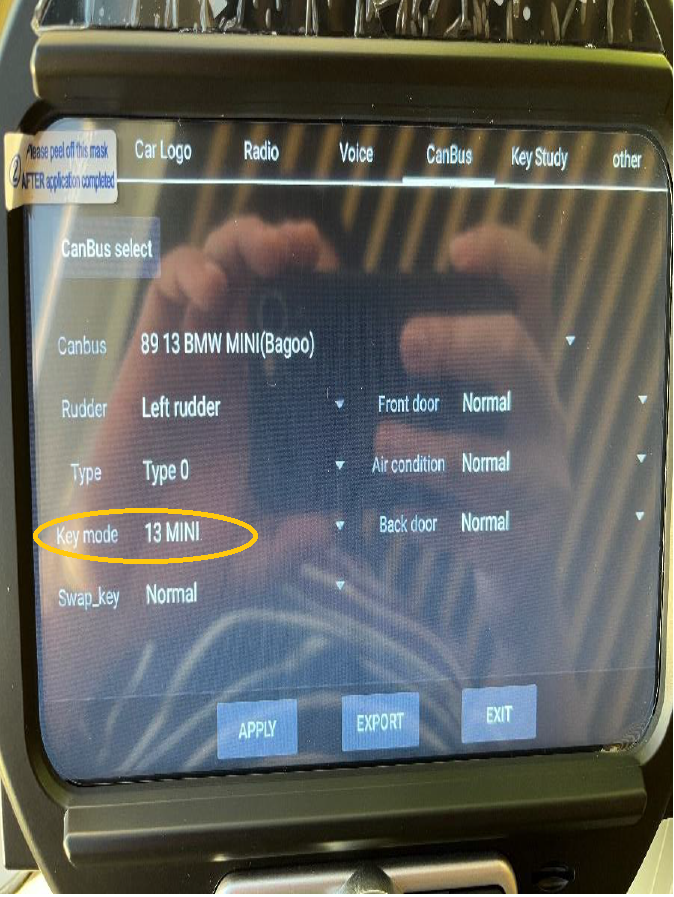volume box does not disappear
1. Please disconnect the white plug as shown in the below photo. The radio will power off.
- Bridge the yellow wire and red wire together, you should be able to power on the radio again and no volume box appear on the screen.
- Check Settings>CAR>Factory settings> Input password 318>CANBUS>Key mode>Select NO. Them APPLY and EXIT. The radio will reboot.
- Check if it still displays volume box or not after restart.
- If it still displays volume box, please select "13MINI", APPLY and EXIT.
- Once it doesnot appear the volume box, you can remove the bridge clip between the yellow wire and red wire and plug the white plug again, the radio will work normally.